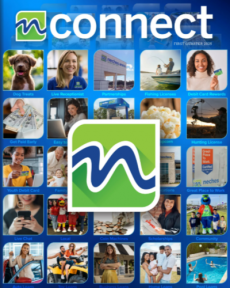Frequently Asked Questions
How do I get started?
Simply log into your Neches App, tap more, and tap Debit Card Control to get started.
Where did my card go? I’m not seeing a particular card anymore.
Your primary card should be available with the new update. If you had previously added a secondary card, you may need to re-add this card. Once you re-add the card, all transactions will be viewable.
What if I don’t see Debit Card Control in the App?
Verify in your App Store that you have the most current version of the Neches FCU App installed. If an update is needed, you will see “Update” in the App Store.
Can I add my card to Mobile Wallets?
Yes, the app currently supports Google Pay™ and Apple Pay®
Can I add other financial institutions’ debit in my Neches App?
No, only Neches FCU debit cards are supported.
Can multiple Neches FCU debit cards be linked to one Mobile Banking account?
Yes, multiple cards from Neches may be accessed via one mobile banking account.
When I receive a reissued or replacement card, will I have to update the cards within the application?
No, the card will be automatically updated within the Neches app.
Controls and Alerts
What card controls are available?
You can lock or unlock your card if you suspect fraud or misplace your card. You may even limit transactions by location, merchant, and transaction type to control how your card is used. Plus, set up alerts to stay informed.
How long does it take for the control or alert setting to take effect?
Control settings take effect immediately.
How are alerts delivered?
Alerts are sent as push notifications on your device. The alerts will also appear under “Messages” in the app.
Transactions
Does the app show recent transaction history?
Yes, the app shows the last 50 card transactions posted within the last 30 days.
A spending limit of $50 has been set, but my card gets denied at some gas stations. Why?
Sometimes a merchant will pre-authorize the card for an amount that may be more than the spending limit you allow on the card. In this case, your card will be denied.
I see a transaction I don’t recognize. What should I do?
Select the transaction to view its details. If it was an in-person transaction, you should see a Google Map of the actual location the transaction took place. If you still don’t recognize the purchase, you can reach out to the merchant from the phone number listed on this screen.